- Log in to VendorProof
- Click on the "Vendors" tab

- Search for the specific vendor you need to view
- Click the "View" button on the right-hand side of the list--this will open up that particular vendor's information
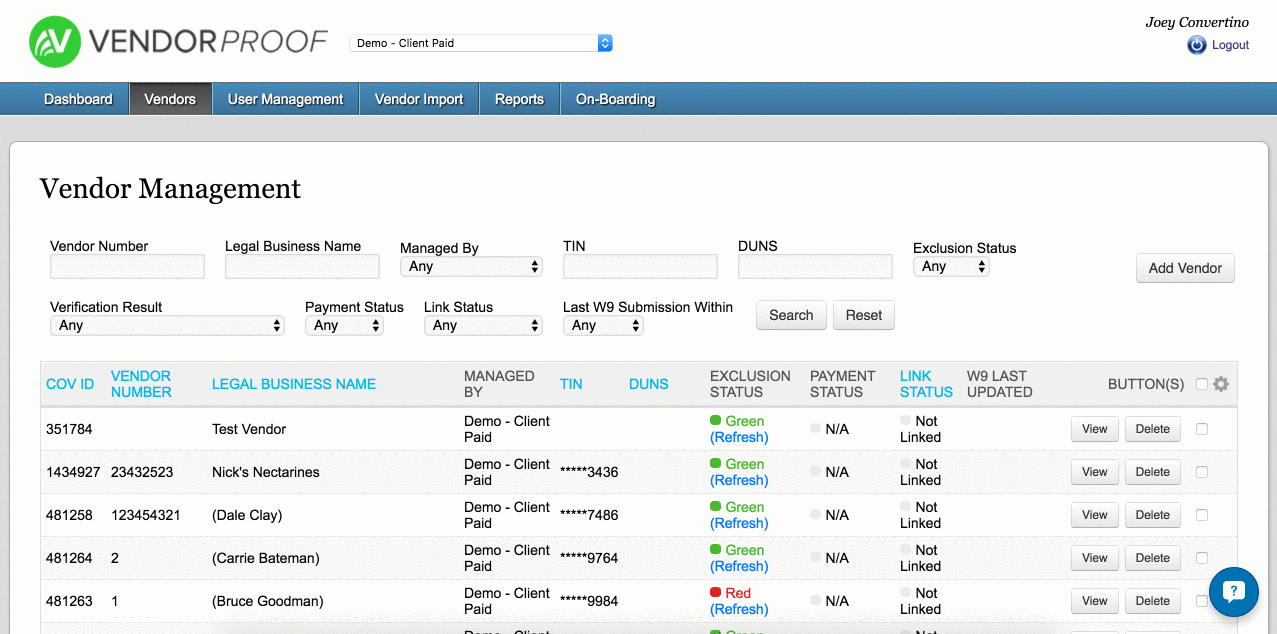
On the vendor record user interface, you will find the Business Information, Representative information, as well as Monitoring Records for the vendor you are viewing.

Comments
0 comments
Article is closed for comments.