To export vendor data from VendorProof:
- Log into VendorProof
- Click on the "Reports" tab
- On the "Reports" user interface, you will find three types of reports that can be pulled:
- Operational Reports - This report pulls data for your entire vendor population
- Monitoring Reports - There are three different monitoring reports you can pull for your vendors:
- Current Monitoring Issues - This report pulls a list of your vendors who have either a yellow or red exclusion status.
- Monitored Vendors - This report pulls a list of your entire monitored vendor population, showing their monitoring status (green, yellow, red)
- TIN Matching Status - This reports pulls a list of monitored vendors which includes their IRS Tax Identification status
- Vendor Reports - This report shows the sign up and payment statuses for your vendor population (Applicable for VendorProof Engage clients only)
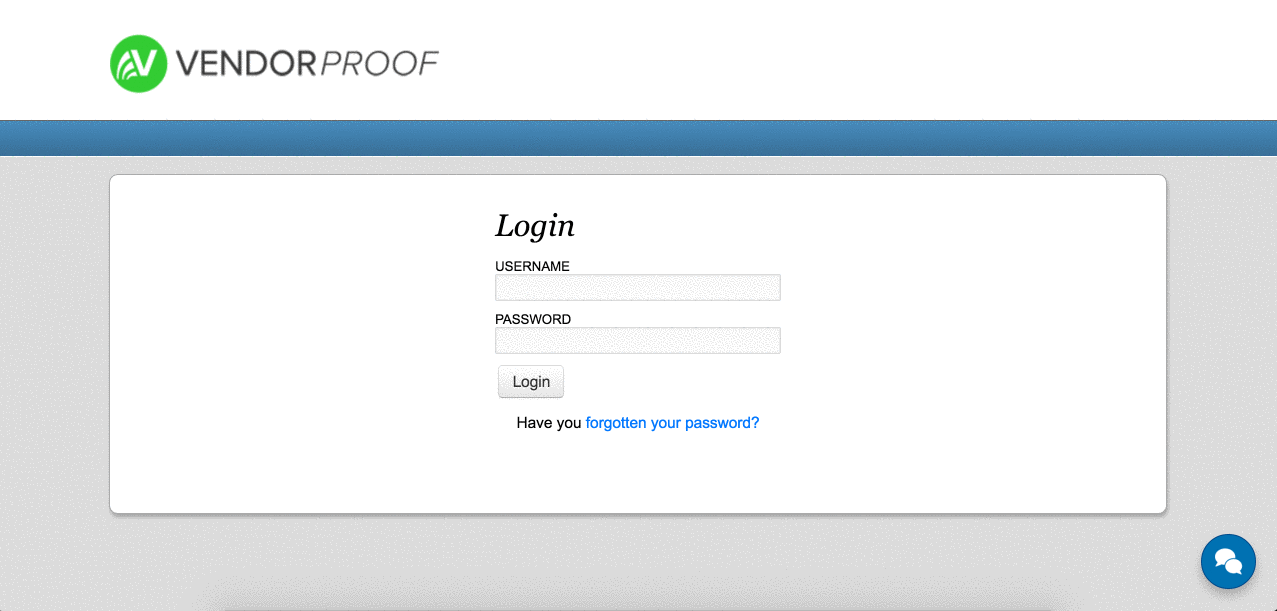

Comments
0 comments
Please sign in to leave a comment.